August 21, 2023
Streamline your Document Upload Process in Quality Control Advisor
We’ve enhanced Quality Control Advisor® as a way to further streamline the appeals process. See how we’re enhancing your user experience when you upload an Appeal:
What’s Changing?
Additional options to select when identifying document uploads – Now you may select Loan File Delivery or Impasse in the drop-down options, whether you are submitting an appeal for a single loan or several loans.
- When uploading an Appeal for a single loan, you’ll find Loan File Delivery and Impasse under the Doc Description category.
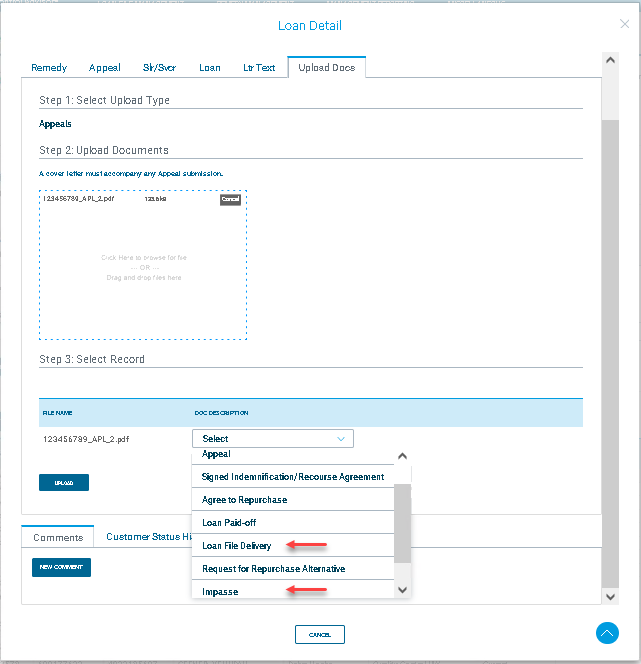
- For Appeals, Loan File Delivery and Impasse will also be found under the Doc Description category for multi-loan document upload.
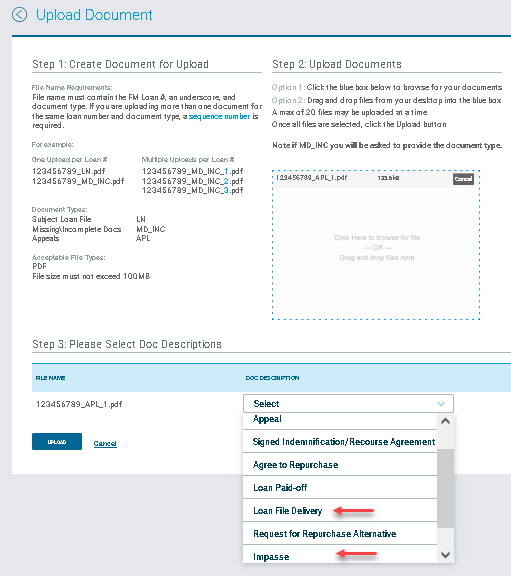
Automatic rerouting of documents uploaded as appeals – Your documents will automatically reroute when uploaded to the correct document path for receipt.
These changes are all live now. So, log in to the tool and check them out. For more information, view the updated Quality Control Advisor Help.