Introducing Freddie Mac Gateway: Streamlined Access to Single-Family Tools

Imagine all the Single-Family technology tools you need in one place, with status notifications, customized navigation and communication preferences and direct access to the Single-Family Seller/Servicer Guide (Guide). That’s Freddie Mac Gateway®: one login, one portal to Single-Family technology.
We've unveiled a new entry point for Seller/Servicers to access all the Single-Family tools to manage loans throughout the entire mortgage lifecycle. Freddie Mac Gateway replaces the Loan Advisor portal and Servicing Gateway, consolidating all our technology solutions from origination to servicing and providing a more streamlined user experience.
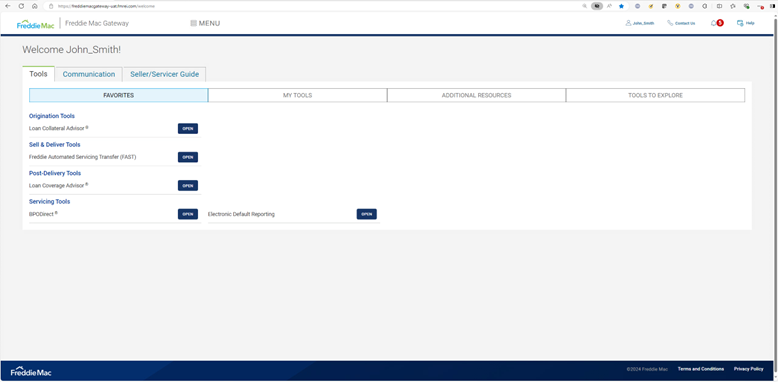
No matter if you currently use Loan Advisor, Servicing Gateway or both, you can expect a seamless transition, with fewer clicks and new features.
Log into Freddie Mac Gateway with your existing credentials. Tool administrators will still use Access Manager to manage user access to our technology solutions. And if you use Freddie Mac technology via application programming interfaces (APIs), aka system-to-system (S2S), you won’t be affected at all by the switch to Freddie Mac Gateway.
Here's a look at what users can expect after logging into Freddie Mac Gateway. Depending on whether you currently access one or both existing portals, some of these features might already be familiar:
Access the Tools You Need
In Freddie Mac Gateway, tools are categorized according to their function: Origination, Sell & Deliver, Post-Delivery and Servicing, with another tab of Additional Resources; one login takes you directly to the tools you need to manage your loans. Depending on your user access, you’ll see the solutions to fulfill your mortgage-related functions under the “My Tools” tab. A separate tab, “Tools to Explore,” lists the remaining tools, as well as “Additional Resources”.
Stay Informed on Tool-Specific News
The Communication tab displays notifications for the specific tools you use. Whether providing information about the features and benefits of a new release, the latest policy news or a reminder about upcoming scheduled maintenance, messages will be front and center to keep you up to date. There’s also a direct link to online help to learn about tool functionality.

Easily Reference the Guide
A dedicated tab takes you right to the Guide without leaving the portal. Here you can access the latest Bulletins, get quick answers to questions, download forms and documents and stay informed about upcoming policy changes.
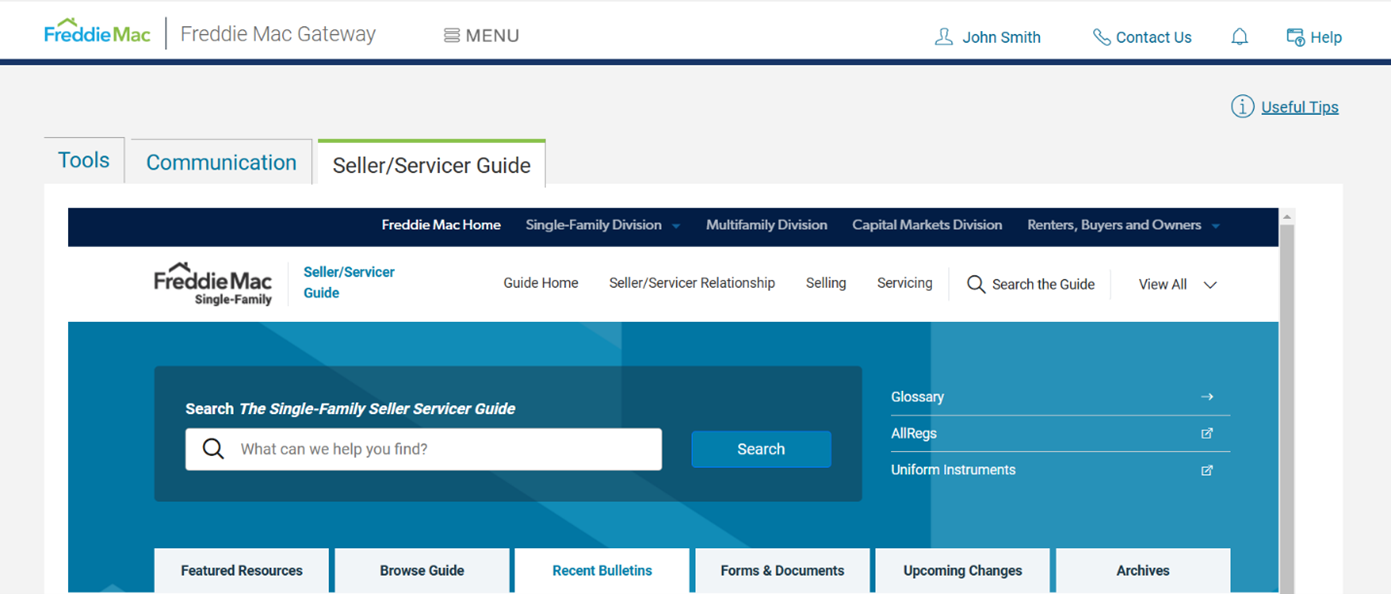
Customize Navigation and Communication Preferences
Make Freddie Mac Gateway your own by personalizing it with options that make sense for you. Change your display name and opt in or out of receiving specific notifications. Select quick navigation settings, including the preferred tool to display upon login, and save tools as favorites for easier access. There’s also a link to the Email Subscription Center to sign up for news about our technology solutions, policy and industry events.
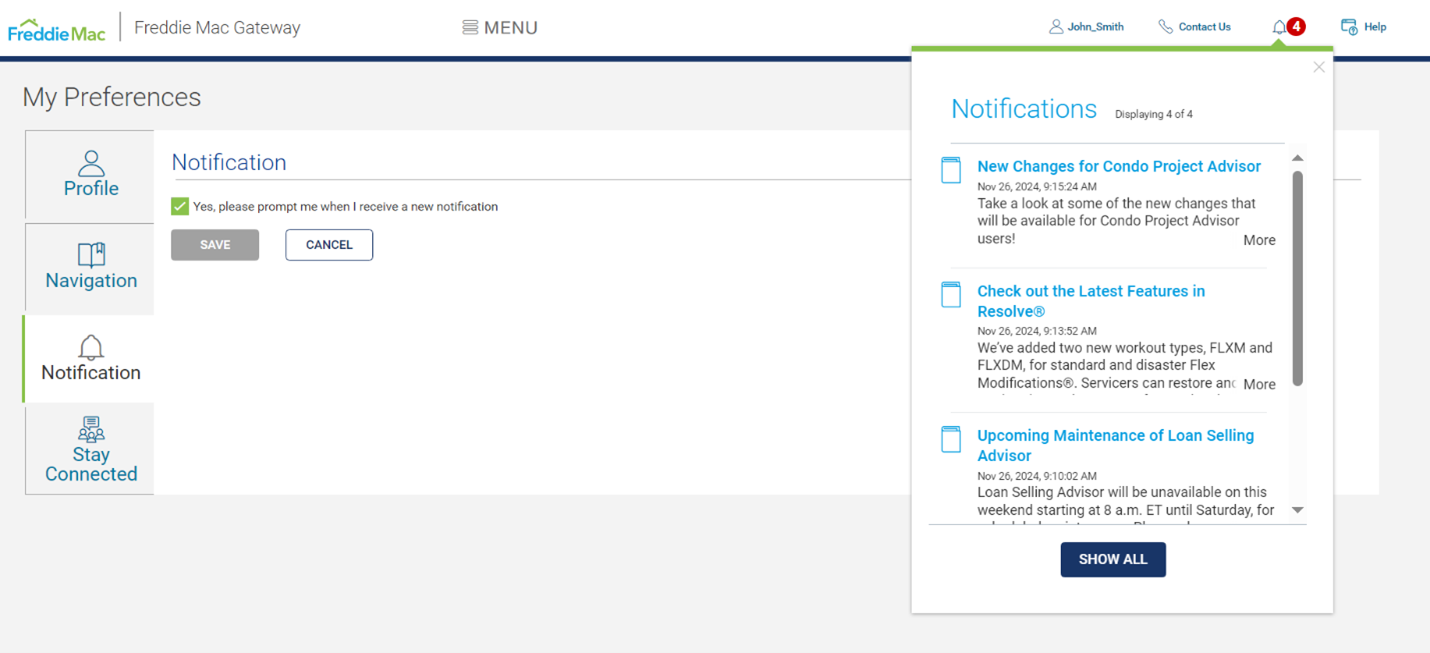
Start Using the Portal
To make sure you’re prepared for the transition to Freddie Mac Gateway, we recommend that users:
- Bookmark the new URL. While your web browser will be automatically redirected, bookmarking the new site gives you immediate access.
- Confirm your credentials: Double-check the username and password you currently use to access Loan Advisor or Servicing Gateway. Log in to make sure you have access.
- Access online help to learn more about features and enhancements.
- Contact us: Reach out to your Freddie Mac representative or the Customer Support Contact Center (800-FREDDIE) with any questions.
Freddie Mac Gateway is the single sign-on for all your Single-Family technology needs—and we’ll continue to enhance it with your feedback in mind to make it simple for Seller/Servicers to do business with us.